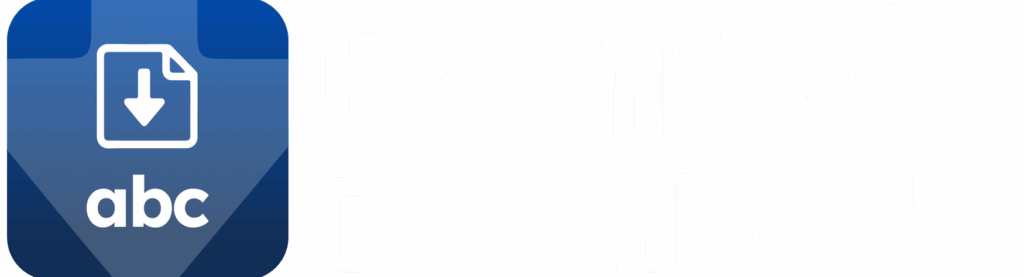Welcome to ABC Digital Downloads 🎉 – the simplest way to sell and deliver digital products on Shopify.
Follow these 3 quick steps to start delivering your files instantly after purchase.
Step 1: Enable the Order Status & Thank You Page Extensions
To automatically show download links to your customers after checkout:
- Open ABC Digital Downloads in your Shopify admin.
- Click the “+” icon next to Order Status Page and Thank You Page extensions.
- Click Enable for both.
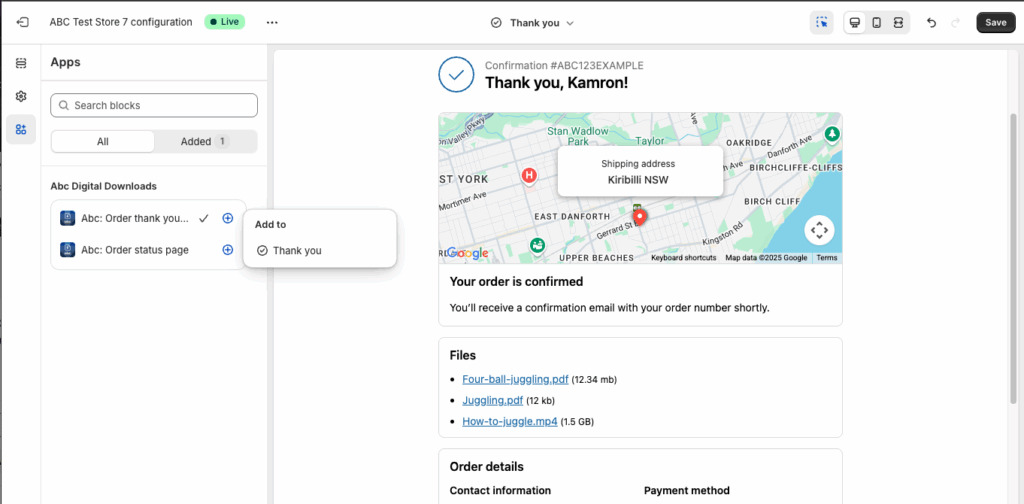
Once enabled, customers will see a clear Download Files button on their order confirmation pages—making file access seamless.
Step 2: Upload Your Digital Files and Link Them to Products
You can add files in two ways:
- Directly to a product: Go to Products in ABC, select a product, and drag-and-drop your file.
- Upload first, connect later: Go to Files, upload your content, then link it to products anytime.
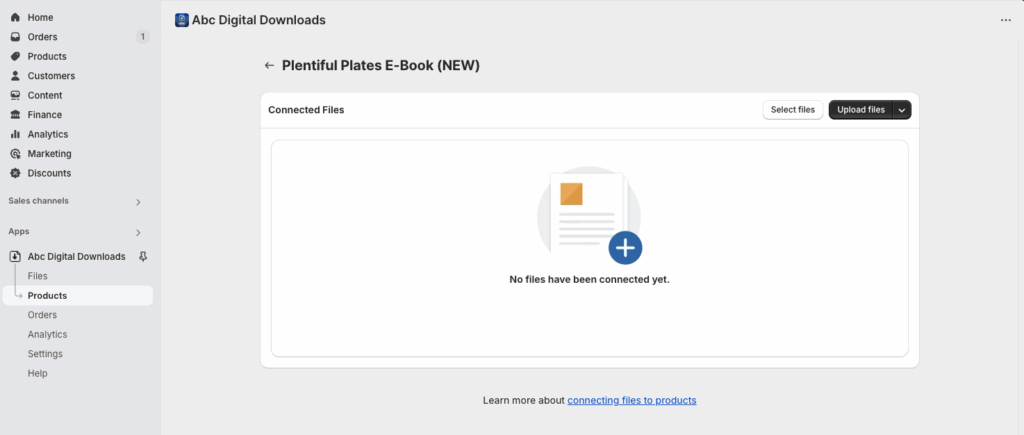
🔎 See our tutorial: How to Upload and Connect Files
Step 3: (Optional) Customize Your Branded Download Email
Personalize the download email your customers receive:
- Go to Settings → Email Customization.
- Add your store logo, change wording, and adjust the design to match your brand.
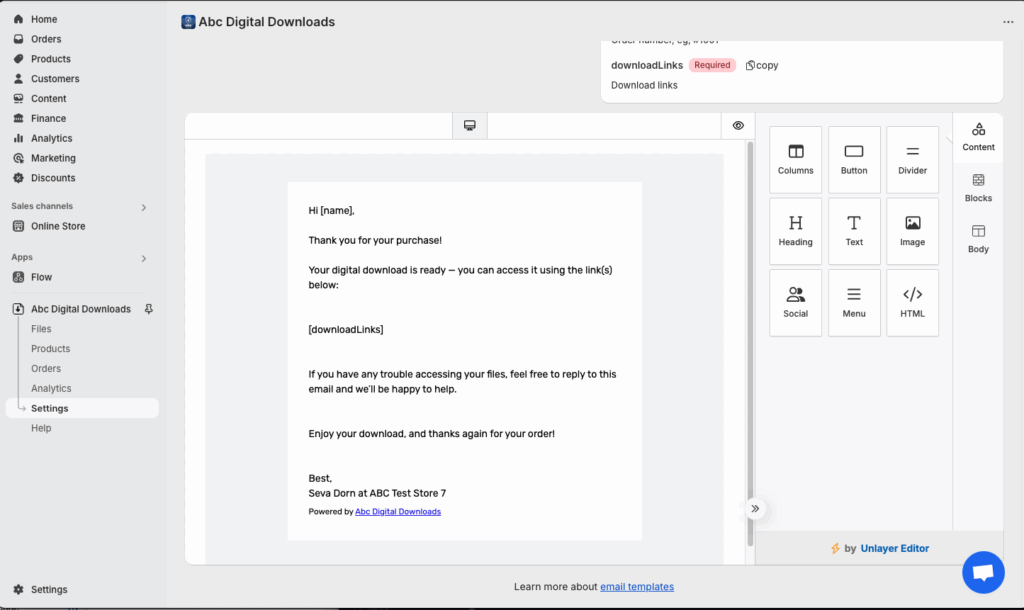
🔎 See our tutorial: Customizing Download Emails
✅ You’re all set!
With these steps completed, ABC Digital Downloads will automatically deliver your digital products after every purchase.